| This tutorial presents how to display barcodes, created with Barcode4NET, in Windows Forms local reports. | |
| 5. With the report opened in design mode, select the Table object in the toolbox and drag it on the report. Right click on the gray header and insert a new column. You should have now 4 columns. In the header row type Vendor name in the 1st column, First name in the 2nd column, Last name in the 3rd column and Phone in the 4th column. | |
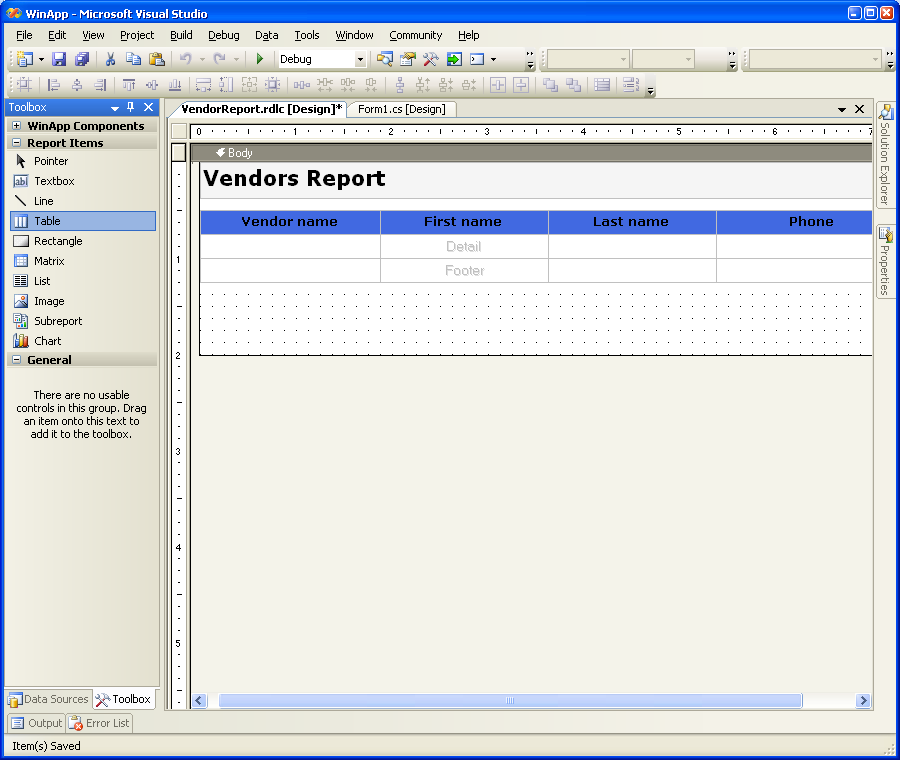 |
|
© 2003 - 2021 O2 solutions. All rights reserved |