| This tutorial presents how to display barcodes, created with Barcode4NET, in Windows Forms local reports. | |
| 6. Make sure the Data Sources window is visible (main menu: Data > Show Data Sources...) and vVendor view is expanded (like in Step 1 screenshot). Click on Name field and drag it on the details row in the 1st column. Click on First name field and drag it on the details row in the 2nd column. Click on Last name field and drag it on the details row in the 3nd column. Display the toolbox again, select the Image object and drag it on the details row in the 4th column. | |
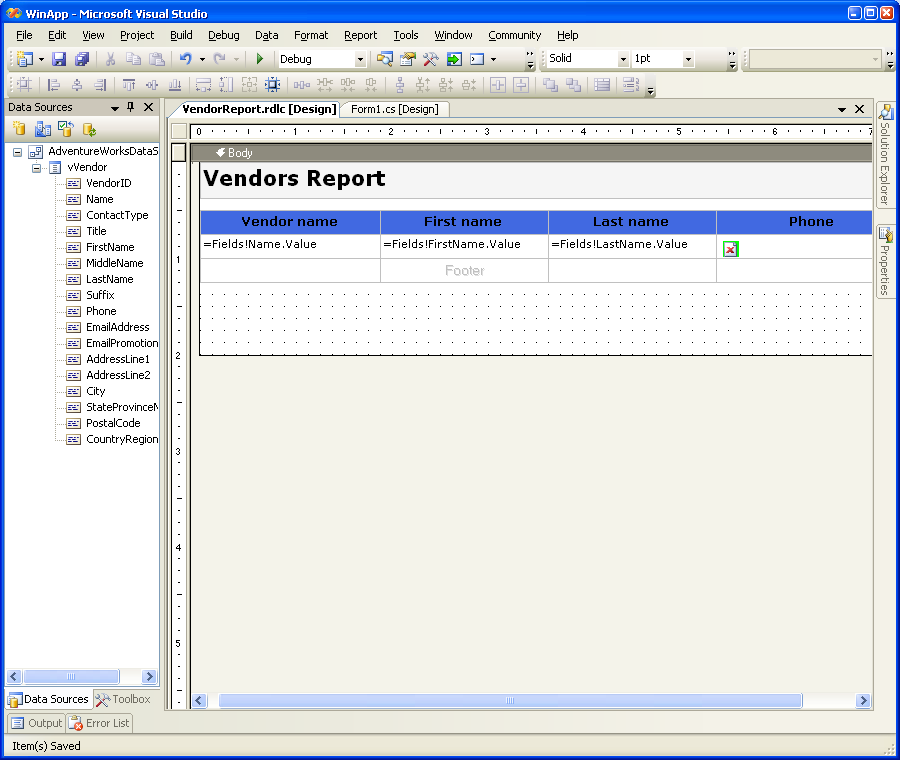 |
|
© 2003 - 2021 O2 solutions. All rights reserved |